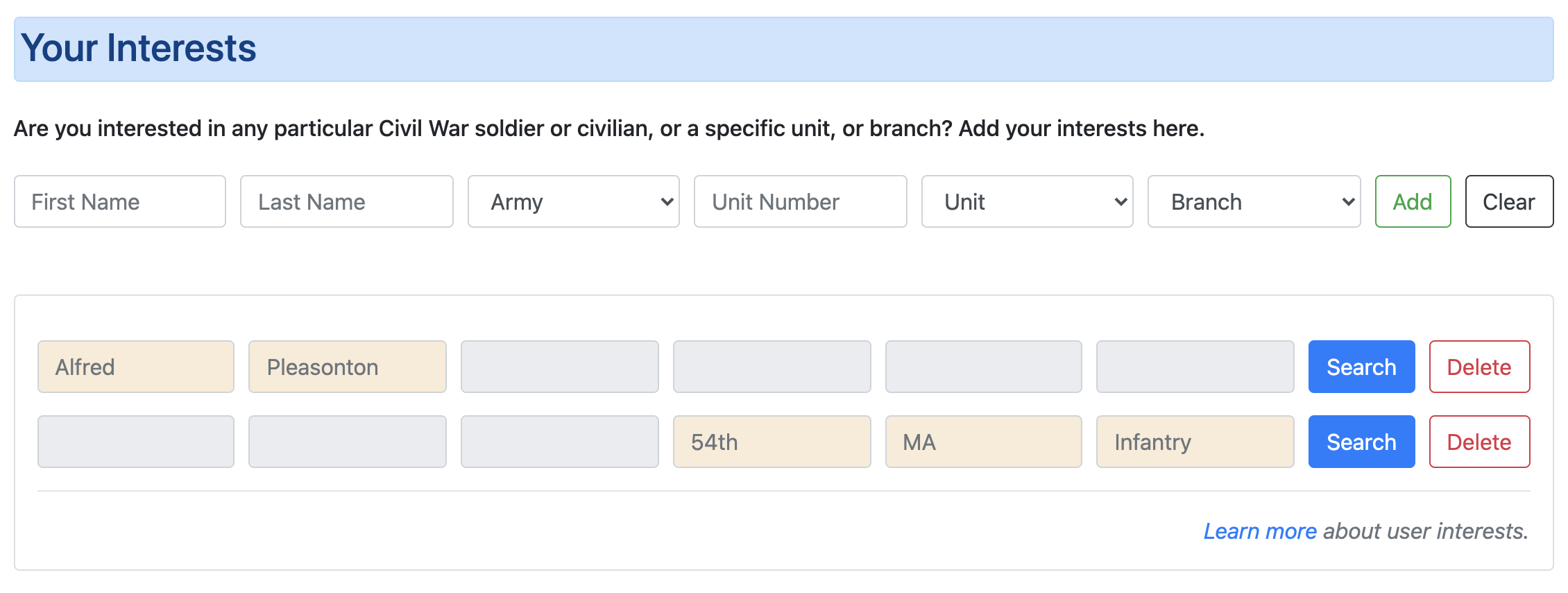User Guide
User Profile
Click on a question to expand the answer.
How can I create my user profile? Where can I access it? Can I make changes to it later?
Your user profile is automatically created for you when you register for the website. You can view your user profile at https://www.civilwarphotosleuth.com/user/[your username]. Similarly, you can view the profiles of other users. On the website, wherever you see users being credited, be it the home page or on a photo page, the names are linked to their user profiles.
On a user profile page, you can find the following information for a user: their name, email address, bio, age range, and their gender. You can also check their interests, the photos they have uploaded, and their activity on the website.
To edit your profile, select the "Logged in as..." dropdown menu on the top navigation bar and click "View Profile". You can also access this page directly by clicking this link.



What are "Interests"?
All users can add their Civil War photo interests to their profiles. These interests can be a particular Civil War soldier or civilian, or a specific unit, or army, or branch. You can add multiple interests. Your interests will be visible to other users.
Adding interests will allow you to search them easily for new updates. For example, if you are interested in the 54th Massachusetts Infantry regiment, you can add "US 54th MA Infantry" as an interest, and easily check any time if new photos have been added from that particular unit.
To add an interest, go to your user profile and scroll down to "Your Interests". In the form, you can add your interests in the respective fields. Once you are done, click "Add" to add the interest. Your interests will be displayed right below the form. You can search for an interest by clicking the "Search" button next to it. You can also delete an existing interest.